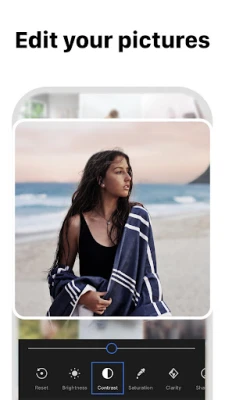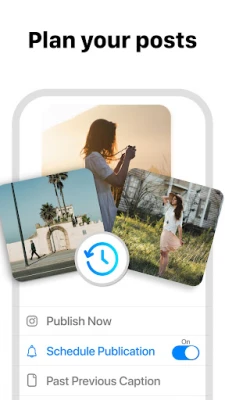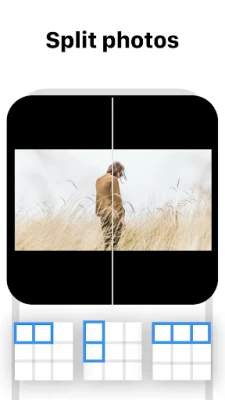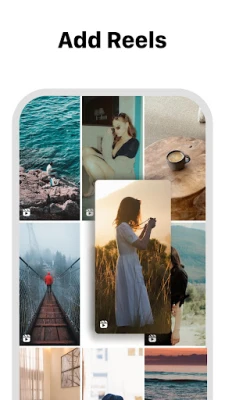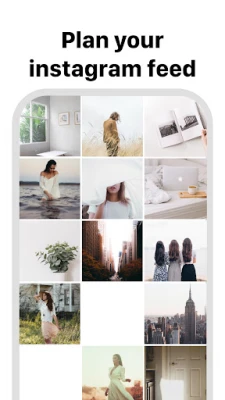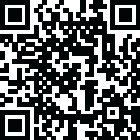
Latest Version
Version
3.8.5
3.8.5
Update
September 08, 2024
September 08, 2024
Developer
MWM - AI Music and Creative Apps
MWM - AI Music and Creative Apps
Categories
Social
Social
Platforms
Android
Android
Downloads
1
1
License
Free
Free
Package Name
com.charlyberthet.instagramfeedpreview
com.charlyberthet.instagramfeedpreview
Report
Report a Problem
Report a Problem
More About Feed Preview for Insta・Planner
TOP 1 app to organize, plan and build your Instagram feed! Add and plan your future posts. Edit your photos with our awesome filters and get the best feed ever. Download now!
Welcome to the ultimate Instagram feed planning and preview app! With our app, you can easily add and delete pictures, videos, and carousels to create the perfect feed. And the best part? You don't even need to login to Instagram! That's right, no more switching back and forth between apps to see how your feed looks. Our app is designed to be sexy and easy to use, making it the perfect tool for any Instagram user.
But that's not all, we have a new feature that you're going to love. With just the push of a button, you can instantly see your original feed. No more guessing or switching between apps, our app makes it easy to see your changes and make adjustments. And with our beautiful filters, you can create a wonderful feed that will make your Instagram stand out.
So what exactly can you do with this awesome application? Well, let me tell you. You can preview the Instagram feed of any user, manage multiple feeds at the same time, add and delete pictures, move pictures around, and even reset your preview to match your current Instagram feed. And the best part? You can do all of this without ever having to login to Instagram.
But wait, there's more! Our app also allows you to plan your Instagram posts. Any pictures you add to your feed preview are automatically saved locally and can be used later when you're ready to post. It's like having your own personal Instagram planner. We truly believe that our app will improve your productivity and save you a lot of time.
We are constantly working to improve our app and we love hearing feedback from our users. So don't hesitate to reach out to us with any issues or suggestions. We want to build something big, something free, and something useful. And with your help, we can make that happen.
Now, let's go over some frequently asked questions. How do you move a mosaic or picture? It's simple, just do a long press with your finger on the picture you want to move and then drag and drop it where you want it to be. How do you add a picture to your feed preview? Just tap the "+" button at the top right corner of your screen and select the photos you want to add from your smartphone. How do you delete a mosaic from your feed? Tap the picture and confirm the deletion. And if you want to delete multiple pictures at once, just tap one picture and then select "Select multiple" to choose all the pictures you want to remove.
But what if you want to refresh your feed preview with your current Instagram feed? No problem, just click on the button at the top left corner of the feed screen and confirm that you want to refresh. Just be aware that this will remove all local mosaics you added before in order to create a feed preview that perfectly matches your Instagram feed.
And for those wondering how to link an Instagram account, simply click on the "menu" button at the bottom right corner of your screen and tap "Link new account". Enter the username of the feed you want to preview and you're all set. Now you can plan your posts and play with your Instagram feed!
And for those who want even more features, we offer a Premium plan that includes ad removal, the ability to link multiple accounts, and free support from our team. You can choose between 1 month, 6 months, or 12 months subscription plans. And don't forget to check out our Terms of Use and Privacy Policy for more information.
Our app supports English, French, and Spanish, and best of all, it's completely free! So what are you waiting for? Download our app now and start planning your perfect Instagram feed. Enjoy!
Rate the App
Add Comment & Review
User Reviews
Based on 0 reviews
No reviews added yet.
Comments will not be approved to be posted if they are SPAM, abusive, off-topic, use profanity, contain a personal attack, or promote hate of any kind.
More »










Popular Apps

Free Fire MAXGarena International I

Cricket LeagueMiniclip.com
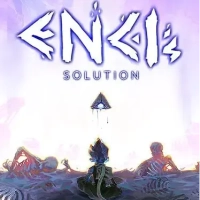
Enci's Solution on SteamDark Emerald Studios

InstagramInstagram

Free Fire: 7th AnniversaryGarena International I

WhatsApp MessengerWhatsApp LLC

SketchbookSketchbook

1v1.LOL - Battle Royale GameJustPlay.LOL

TikTokTikTok Pte. Ltd.

Facebook LiteMeta Platforms, Inc.
All Categories »