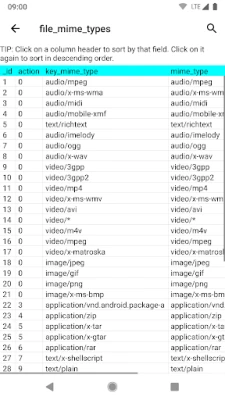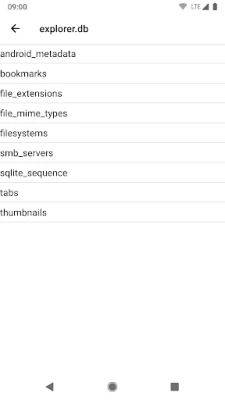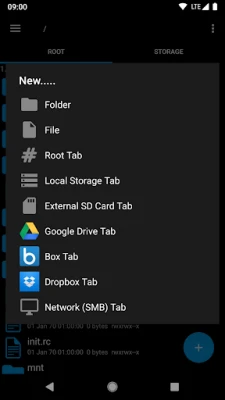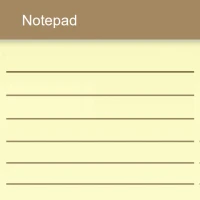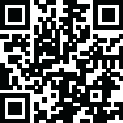
Latest Version
Version
3.12.5
3.12.5
Update
September 25, 2024
September 25, 2024
Developer
Speed Software
Speed Software
Categories
Productivity
Productivity
Platforms
Android
Android
Downloads
2
2
License
Free
Free
Package Name
com.speedsoftware.explorer
com.speedsoftware.explorer
Report
Report a Problem
Report a Problem
More About Explorer
Explorer is perfect for organizing your internal storage and SD card contents. Simple, with a smooth intuitive interface. You can also easily access your cloud and network files.
Welcome to Explorer, the ultimate file management app for all your needs! With its user-friendly interface and a wide range of features, this app is a must-have for anyone looking to efficiently manage their files and folders. Let's dive into all the amazing features that Explorer has to offer.
First and foremost, Explorer allows you to easily navigate between different locations with its multiple tabs feature. Whether you prefer swiping or clicking, you can effortlessly switch between tabs and access all your files and folders in a snap. And with support for popular cloud storage services like Google Drive, Box, Dropbox, and Network (SMB), you can access all your files from one convenient location.
But that's not all, Explorer also offers multiple themes to suit your preferences. Whether you like a light or dark theme, or even want to use your home wallpaper as the background, Explorer has got you covered. And with its built-in text editor, you can make quick edits to your files without having to switch to another app.
Need to compress or extract files? No problem! Explorer allows you to create and extract zip or tar files, as well as extract rar archives. And the best part? You can perform long-running operations like copying or moving files in the background, so you can continue using your device without any interruptions.
But Explorer isn't just limited to managing local files. You can also stream video and audio files from network and cloud storage to media player applications. And with the ability to create home screen shortcuts to your frequently used files and folders, you can access them with just one tap.
Explorer also offers customizable icon sets, so you can personalize your file management experience. And with the option to send files via email, Bluetooth, and more, sharing files with others has never been easier. Plus, with its built-in SQLite database viewer, you can easily view and manage your databases on the go.
But that's not all, Explorer also offers a bookmark function for frequently used files and folders, as well as a search function to quickly find what you're looking for. And with the "Open With" facility, you can choose to open files as a generic type or with specific apps.
Explorer also supports 11 languages, making it accessible to users all around the world. And don't worry about your privacy, as Explorer only requires necessary permissions for network and cloud access, and no information is passed to us over the internet.
In case you need any assistance, our friendly support team is just an email away. So what are you waiting for? Download Explorer now and take control of your files like never before!
Rate the App
Add Comment & Review
User Reviews
Based on 0 reviews
No reviews added yet.
Comments will not be approved to be posted if they are SPAM, abusive, off-topic, use profanity, contain a personal attack, or promote hate of any kind.
More »










Popular Apps

Solitaire Grand HarvestSupertreat - A Playtika Studio

InstagramInstagram

Blackout Bingo - Win Real CashLive Bingo for Real Cash Prize

Free Fire MAX 5Garena International I

FacebookMeta Platforms, Inc.

Play 21Skillz® Real Money Card Game

Solitaire Cube - Win Real CashClassic Klondike Card Game

Cricket LeagueMiniclip.com

WhatsApp MessengerWhatsApp LLC

5-Hand PokerSkillz® Real Money Card Game
More »










Editor's Choice

Blackout Slots: Skill ReelsReal Cash Prize Fun

Big Buck Hunter: MarksmanHunt Deer & Win Cash Prizes!

Dominoes Gold - Domino GamePlay Dominoes for Real Money

Pool Payday: 8 Ball Pool GamePlay Billiards For Real Cash

Strike! By BowleroBowl for Real Prizes!

5-Hand PokerSkillz® Real Money Card Game

Play 21Skillz® Real Money Card Game

21 Blitz - Blackjack for CashWin Real Money with Real Skill

Blackout Bingo - Win Real CashLive Bingo for Real Cash Prize

Solitaire Cube - Win Real CashClassic Klondike Card Game