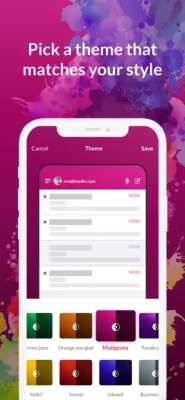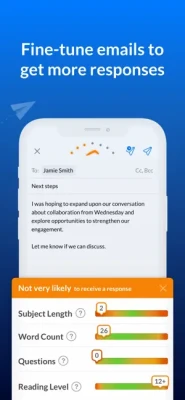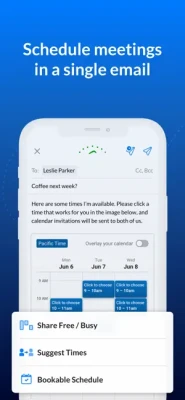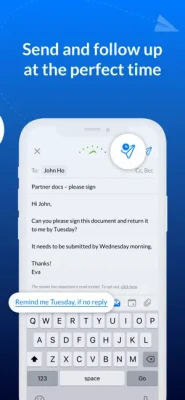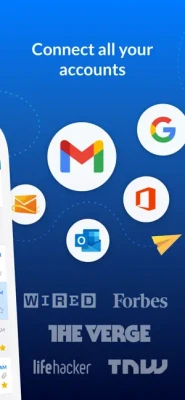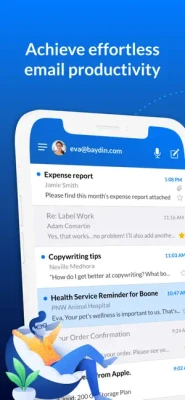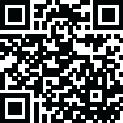
Latest Version
Version
1.1.31
1.1.31
Update
November 21, 2024
November 21, 2024
Developer
Gmail, Outlook E-mail Triage
Gmail, Outlook E-mail Triage
Categories
Productivity
Productivity
Platforms
iOS
iOS
File Size
104.8 MB
104.8 MB
Downloads
0
0
License
Free
Free
Report
Report a Problem
Report a Problem
More About Email Client - Boomerang Mail
Join millions who use Boomerang to email productively! See all of your email accounts, get one-tap calendar scheduling, see read receipts, and schedule emails to be sent later. Works with Gmail, Outlook & Hotmail accounts.
NEW: Set Boomerang as your default email. Select Settings - scroll down, select Boomerang - tap Default Email App - tap Boomerang.
***Featured in NYT, TC, Inc., The Guardian and more!***
Why Boomerang:
• NEW! One-tap calendar scheduling. Share availability and schedule a meeting while in email.
• NEW! Set different colored email accounts.
• Read Receipts. Track email opens and clicks.
• Easy follow up: Get notified when no one replies to your email.
• Inbox Pause: Stop incoming emails until you’re ready for them.
• Email scheduling. Schedule emails to be sent later.
• Get faster replies: Our AI gives you feedback to write better emails. Know if your emails are too short, too wordy, or just right.
• Offline Support
• Dark Mode
• Custom swipes
Loving the app? Please post a positive review. Thank you for your five stars. It really helps!
Questions/feedback? Email us at [email protected] or tweet to @Boomerang
A BIG thanks to everyone who rates us 5 stars. Your support means the world to us.
Terms of Use: https://www.apple.com/legal/internet-services/itunes/dev/stdeula/
***Featured in NYT, TC, Inc., The Guardian and more!***
Why Boomerang:
• NEW! One-tap calendar scheduling. Share availability and schedule a meeting while in email.
• NEW! Set different colored email accounts.
• Read Receipts. Track email opens and clicks.
• Easy follow up: Get notified when no one replies to your email.
• Inbox Pause: Stop incoming emails until you’re ready for them.
• Email scheduling. Schedule emails to be sent later.
• Get faster replies: Our AI gives you feedback to write better emails. Know if your emails are too short, too wordy, or just right.
• Offline Support
• Dark Mode
• Custom swipes
Loving the app? Please post a positive review. Thank you for your five stars. It really helps!
Questions/feedback? Email us at [email protected] or tweet to @Boomerang
A BIG thanks to everyone who rates us 5 stars. Your support means the world to us.
Terms of Use: https://www.apple.com/legal/internet-services/itunes/dev/stdeula/
Rate the App
Add Comment & Review
User Reviews
Based on 0 reviews
No reviews added yet.
Comments will not be approved to be posted if they are SPAM, abusive, off-topic, use profanity, contain a personal attack, or promote hate of any kind.
More »










Popular Apps

Solitaire Grand HarvestSupertreat - A Playtika Studio

InstagramInstagram

Blackout Bingo - Win Real CashLive Bingo for Real Cash Prize

Free Fire MAX 5Garena International I

FacebookMeta Platforms, Inc.

Play 21Skillz® Real Money Card Game

Solitaire Cube - Win Real CashClassic Klondike Card Game

Cricket LeagueMiniclip.com

WhatsApp MessengerWhatsApp LLC

5-Hand PokerSkillz® Real Money Card Game
More »










Editor's Choice

Blackout Slots: Skill ReelsReal Cash Prize Fun

Big Buck Hunter: MarksmanHunt Deer & Win Cash Prizes!

Dominoes Gold - Domino GamePlay Dominoes for Real Money

Pool Payday: 8 Ball Pool GamePlay Billiards For Real Cash

Strike! By BowleroBowl for Real Prizes!

5-Hand PokerSkillz® Real Money Card Game

Play 21Skillz® Real Money Card Game

21 Blitz - Blackjack for CashWin Real Money with Real Skill

Blackout Bingo - Win Real CashLive Bingo for Real Cash Prize

Solitaire Cube - Win Real CashClassic Klondike Card Game