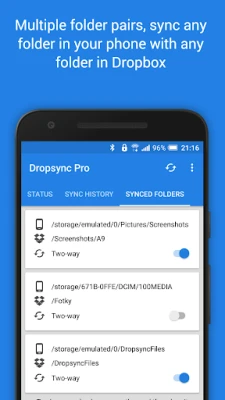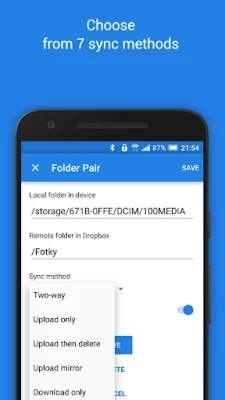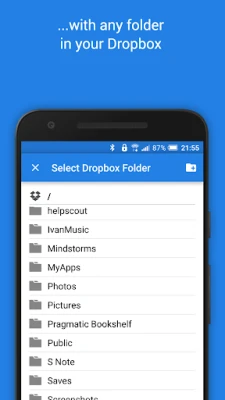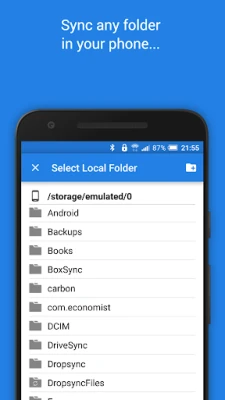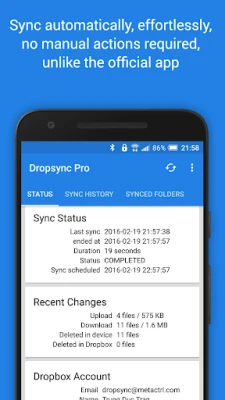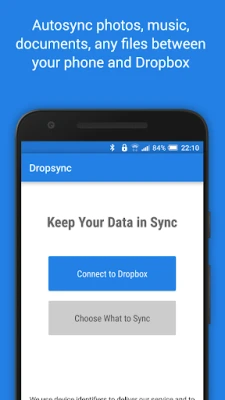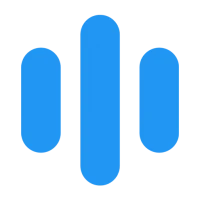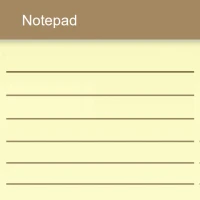Latest Version
Update
September 14, 2024
September 14, 2024
Developer
MetaCtrl
MetaCtrl
Categories
Productivity
Productivity
Platforms
Android
Android
Downloads
0
0
License
Free
Free
Package Name
com.ttxapps.dropsync
com.ttxapps.dropsync
Report
Report a Problem
Report a Problem
More About Dropsync: Autosync for Dropbox
This app is an automatic file sync and backup tool. It lets you automatically synchronize files and folders with Dropbox cloud storage and with your other devices. It is an ideal tool for photo sync, document and file backup, automatic file transfer, automatic file sharing between devices,...
Welcome to Dropsync, the app that fills the gap left by Dropbox on Android devices. With this app, you can easily keep your files in sync across multiple devices, including your phone and tablet. Whether you're uploading new files from your device or downloading them from your cloud account, Dropsync ensures that everything stays up to date. And the best part? All file transfers are securely encrypted, so your data remains safe and private.
One of the main features of Dropsync is its full two-way automatic synchronization of files and folders. This means that any changes made on one side will be reflected on the other side as well. You can also choose from various sync modes, such as upload only, download only, or even a smart change detection mode for faster syncing. And don't worry about battery drain, as Dropsync is designed to be very efficient and consume minimal battery.
Setting up Dropsync is a breeze, and once it's done, you won't have to worry about manually syncing your files anymore. The app works reliably even under changing network conditions, and it even monitors your battery level and connectivity to adapt its behavior accordingly. You can also customize the autosync interval to suit your needs.
If you're enjoying Dropsync, consider upgrading to the premium version to support the developers and gain access to even more features. With the premium version, you can sync multiple pairs of folders, upload files larger than 10 MB, and even sync your entire cloud account with a folder on your device. You can also protect your app settings with a passcode and enjoy an ad-free experience.
For any support or inquiries, please visit our website for a user's guide and FAQ section. And if you encounter any issues or have suggestions for improvements, don't hesitate to email us at [email protected]. We are dedicated to providing the best experience for our users and will do our best to assist you.
In conclusion, Dropsync is the perfect solution for keeping your files in sync across all your devices. With its secure encryption, efficient syncing, and customizable options, it's the ultimate app for managing your cloud storage. So why wait? Download Dropsync now and experience the convenience and peace of mind it offers.
Rate the App
Add Comment & Review
User Reviews
Based on 0 reviews
No reviews added yet.
Comments will not be approved to be posted if they are SPAM, abusive, off-topic, use profanity, contain a personal attack, or promote hate of any kind.
More »










Popular Apps

Solitaire Grand HarvestSupertreat - A Playtika Studio

InstagramInstagram

Blackout Bingo - Win Real CashLive Bingo for Real Cash Prize

Free Fire MAX 5Garena International I

FacebookMeta Platforms, Inc.

Play 21Skillz® Real Money Card Game

Solitaire Cube - Win Real CashClassic Klondike Card Game

Cricket LeagueMiniclip.com

WhatsApp MessengerWhatsApp LLC

5-Hand PokerSkillz® Real Money Card Game
More »










Editor's Choice

Blackout Slots: Skill ReelsReal Cash Prize Fun

Big Buck Hunter: MarksmanHunt Deer & Win Cash Prizes!

Dominoes Gold - Domino GamePlay Dominoes for Real Money

Pool Payday: 8 Ball Pool GamePlay Billiards For Real Cash

Strike! By BowleroBowl for Real Prizes!

5-Hand PokerSkillz® Real Money Card Game

Play 21Skillz® Real Money Card Game

21 Blitz - Blackjack for CashWin Real Money with Real Skill

Blackout Bingo - Win Real CashLive Bingo for Real Cash Prize

Solitaire Cube - Win Real CashClassic Klondike Card Game