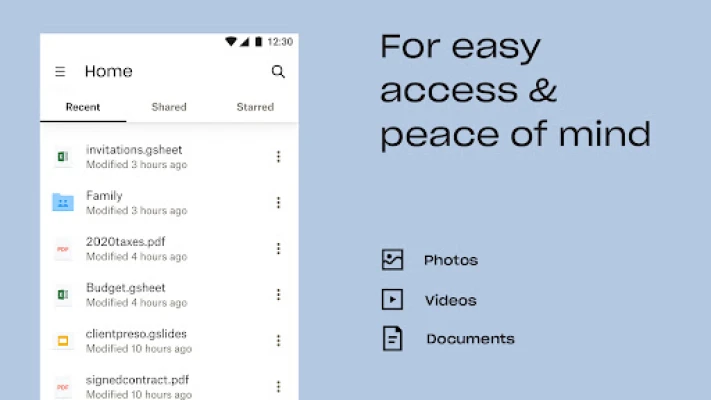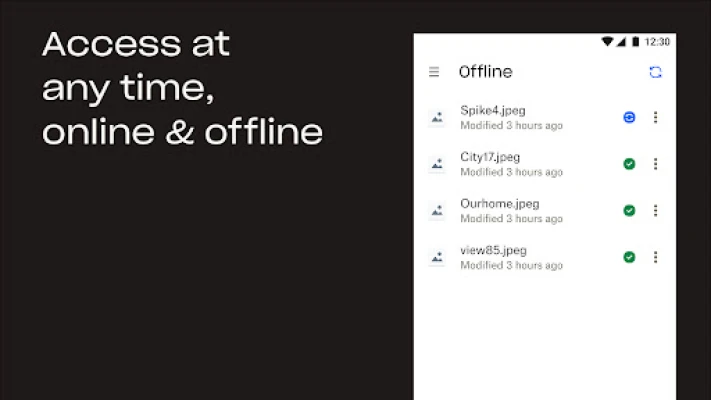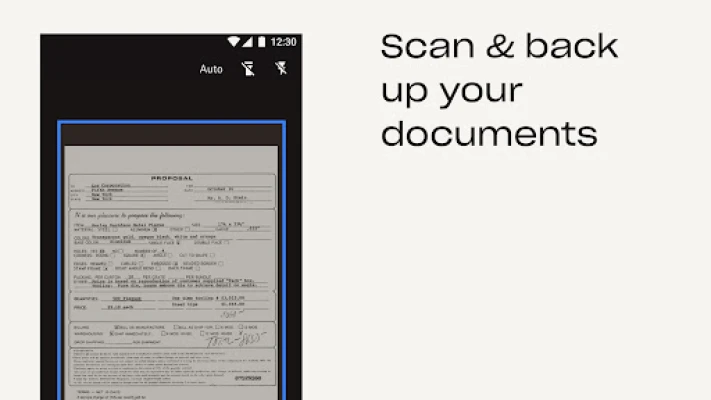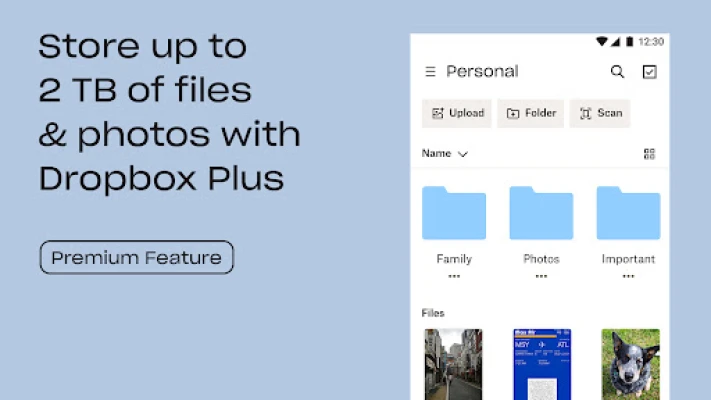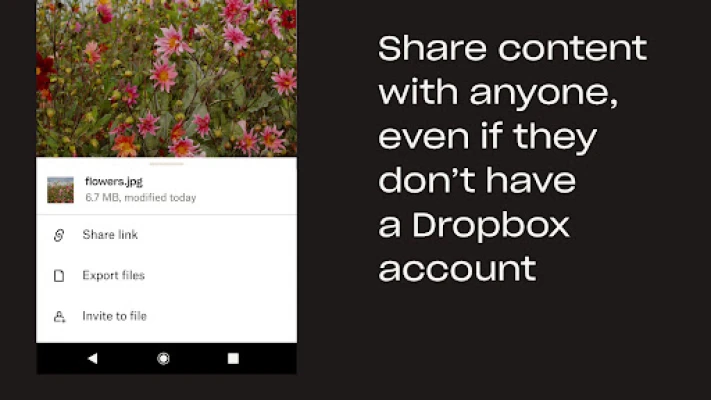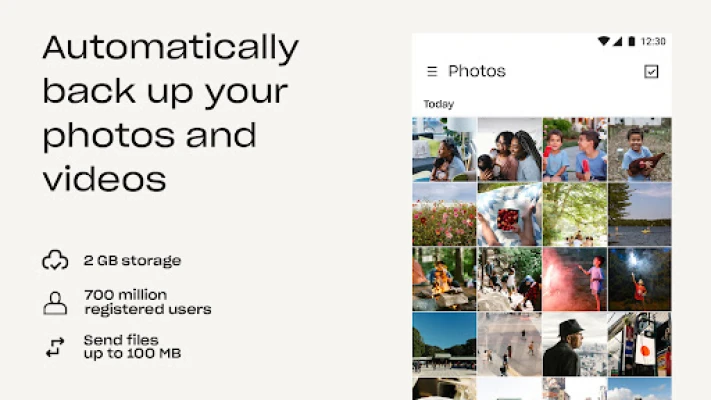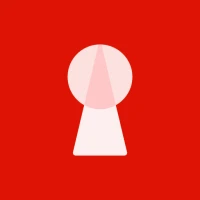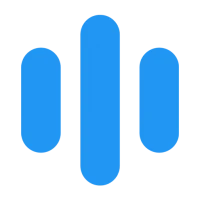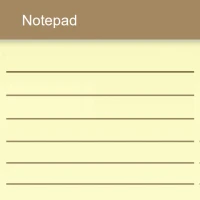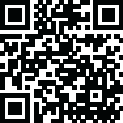
Latest Version
386.2.2
September 09, 2024
Dropbox, Inc.
Productivity
Android
0
Free
com.dropbox.android
Report a Problem
More About Dropbox: Secure Cloud Storage
Welcome to the world of Dropbox, where all your file storage and sharing needs are met with ease and security. With our app, you can automatically upload photos and pictures from your camera roll to cloud photo storage, making it easy to share them with anyone, anywhere. And the best part? You can access any file in your account, even offline, and preview over 175 different file types without any special software. How convenient is that? But that's not all. Our app also allows you to easily send large files by sharing a link, even if the recipient doesn't have a Dropbox account. Plus, you can transfer photos from your cloud storage app or scan documents, receipts, IDs, and more using your mobile device and transform them into high-quality PDFs. Say goodbye to the hassle of carrying physical copies of important documents with you. And for those who want even more features, we offer a free Dropbox Plus trial with a whopping 2 TB (2,000 GB) of storage space. That's plenty of room to backup, upload, share, and scan all your files and photos. And if that's not enough, you can upgrade to Dropbox Professional and get 3 TB (3,000 GB) of storage space. That's enough space to store all your files and still have room to spare. But wait, there's more! Our Plus plan also includes Dropbox Passwords, which allows you to store and sync passwords across all your devices, Dropbox Vault to secure your most sensitive documents and photos, and Dropbox Rewind to roll back any file, folder, or your entire account for up to 30 days. And with the Professional plan, you can even protect your work with a watermark, add shared link controls, or rewind your account for up to 180 days. And don't worry about the payment process. Before completing your purchase, you'll see the plan price and it will be charged to your Google Play account. And if you ever want to cancel your subscription, you can easily turn off auto-renewal at least 24 hours before it renews. We want to make sure you have complete control over your subscription. At Dropbox, we take security and privacy seriously. That's why we are trusted by Fortune 500 companies for their most sensitive data. With over 14 million paid users, we are dedicated to providing a secure and private solution for all your file storage, organization, transfer, and sharing needs. And we are not affiliated with Google, Amazon, Apple, Samsung, iCloud, or Microsoft OneDrive. Join the Dropbox community and let us be your all-in-one file storage, organizer, transfer, and sharing solution for all your devices. We'd love to hear from you! And don't forget to check out our Terms of Service and Privacy Policy for more information. Thank you for choosing Dropbox.
Rate the App
User Reviews
Popular Apps










Editor's Choice