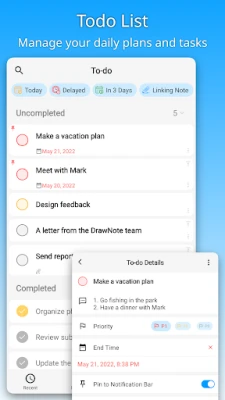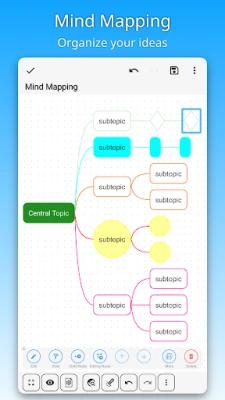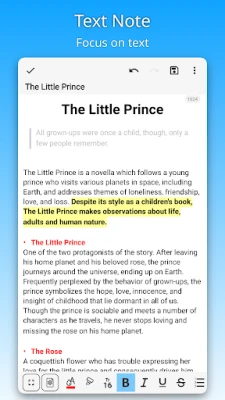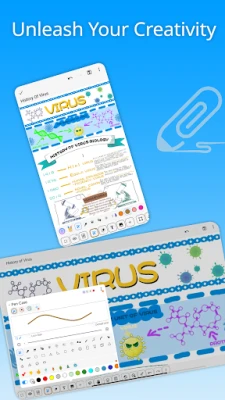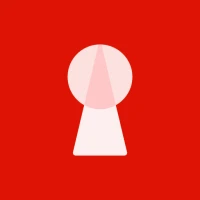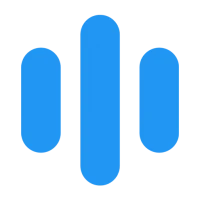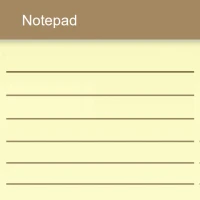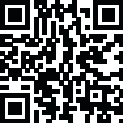
Latest Version
6.2.2
September 08, 2024
DragonNest
Productivity
Android
0
Free
com.dragonnest.drawnote
Report a Problem
More About DrawNote: Drawing Notepad Memo
Welcome to DrawNote, where your imagination and creativity can run wild on an infinite canvas. With this app, you can create endless possibilities and bring your ideas to life. Whether you're a student, teacher, artist, or just someone who loves to jot down notes, DrawNote has something for everyone. Let's dive into the features and see what this app has to offer.
First and foremost, the infinite canvas is the star of the show. It allows you to place text, pictures, recordings, tables, mind maps, and more in any way you want. You can sketch, draw, and paint with your finger or stylus, just like you would on paper. The flexibility of the canvas gives you the freedom to express yourself and unleash your creativity. And with the abundance of stickers, your notes will come to life and be more interesting than ever.
But that's not all, DrawNote offers various note types to cater to different usage scenarios. The Super Note combines handwriting, drawing, text, pictures, tables, and mind maps to fully showcase your artistic talent. The Text Note focuses on text and allows you to customize the color, thickness, size, and margin. And the Mind Mapping feature helps you quickly record ideas and organize knowledge with customizable styles, borders, and colors.
Managing and sharing your notes has never been easier. With unlimited folders, you can organize your notes for work, study, and personal life. You can sort notes by date, name, or manually arrange them. And when you're ready to share, you can export your notes as high-quality pictures. DrawNote can also be used as a digital whiteboard and notepad, making it perfect for teaching and presentations.
But DrawNote isn't just for note-taking, it also helps you efficiently manage your to-do list. You can create to-dos, set priorities and end times, and even pin them to your system notification bar. And for added security, you can set passwords for specific notes and folders to protect your privacy. With cloud backup via Google Drive, you can rest assured that your data will never be lost.
The user interface of DrawNote is simple and elegantly designed for ease of use. And the best part? No ads! You can also switch to dark mode and choose from different theme colors to suit your personal preference and mood. So whether you're a student, teacher, artist, or just someone who loves to jot down notes, DrawNote is the perfect app for you. Download now and let your creativity run wild! Have a beautiful day!
Rate the App
User Reviews
Popular Apps










Editor's Choice