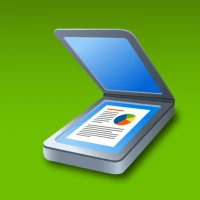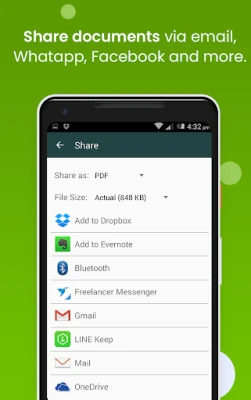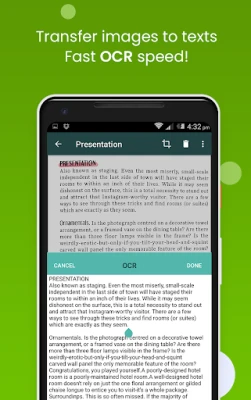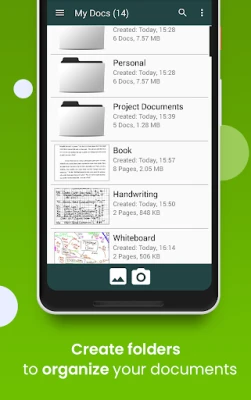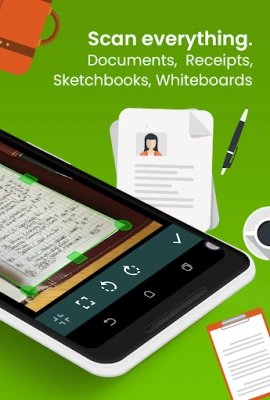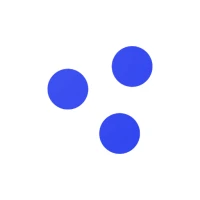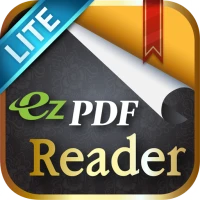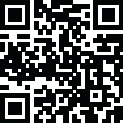
Latest Version
8.7.6
September 25, 2024
Indy Mobile App
Business
Android
0
Free
com.indymobileapp.document.scanner
Report a Problem
More About Clear Scan - PDF Scanner App
Attention all students, business people, and anyone in need of a reliable scanning app! Look no further than Clear Scanner - the ultimate solution for all your scanning needs. With its high-quality scanning capabilities, this app is a must-have for anyone looking to easily read texts from photographs and documents. But that's not all - Clear Scanner also offers a variety of features to enhance your scanning experience.
One of the coolest features of Clear Scanner is its ability to automatically detect the corners of the file you want to scan, ensuring the best possible quality. And if you only need a specific part of the document, you can easily crop it before scanning. But the app doesn't stop there - it also offers auto-correcting features such as adjusting brightness, removing shadows, and straightening images for optimal results.
But wait, there's more! Clear Scanner also boasts lightning-fast processing speeds, allowing you to scan and share your files in no time. With the option to share via email, Dropbox, OneDrive, SkyDrive, Google Drive, Evernote, and more, you can enjoy the convenience of scanning from anywhere and sending your files to anyone.
And let's not forget about the professional editing features that Clear Scanner offers. Even after saving your images, you can still make edits and choose from multiple filters to enhance your scans. Plus, with the ability to save and organize your files in folders and subfolders, finding and managing your documents has never been easier.
But that's not all - Clear Scanner also allows you to name your documents, reorder pages, and even choose different page sizes for PDFs. And if you only need to send specific pages, you can easily do so with the app's email feature. You can even print your PDFs via Cloud Print or open them in other apps like Dropbox, OneDrive, SkyDrive, Google Drive, and Evernote.
But don't just take our word for it - try Clear Scanner for yourself and see the amazing results. And if you have any suggestions or just want to say hello, the developers are always open to hearing from you. So don't wait any longer, download Clear Scanner now and enjoy the convenience and efficiency of scanning on your smartphone.
Rate the App
User Reviews
Popular Apps










Editor's Choice