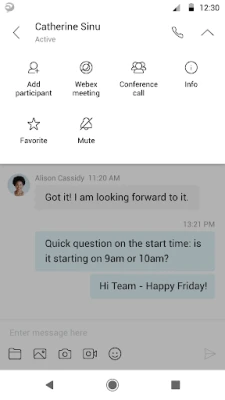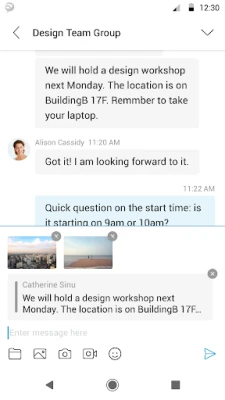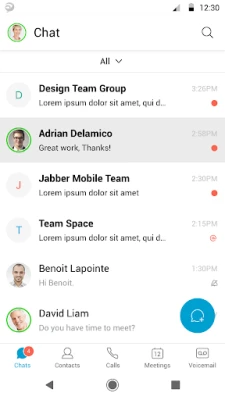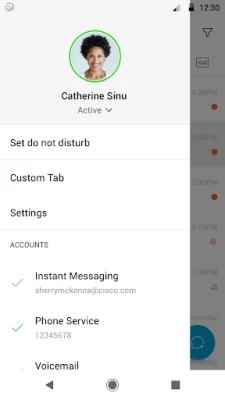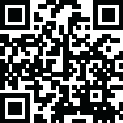
Latest Version
14.3.2.308676
September 10, 2024
Cisco Systems, Inc.
Communication
Android
0
Free
com.cisco.im
Report a Problem
More About Cisco Jabber
Welcome to the world of Cisco Jabber for Android! This app is packed with amazing features that will enhance your communication experience. Let's dive in and explore what this app has to offer.
First and foremost, Cisco Jabber for Android supports high-quality voice and video calls. Not only that, but it also has interoperability with Cisco TelePresence and other audio/video endpoints. This means you can easily connect with colleagues and clients using different devices and platforms.
But that's not all, this app also allows you to send instant messages and see the presence status of your contacts. You can do this whether you're using an on-premises, Webex Messenger, or team messaging deployment. This makes it easier for you to stay connected and collaborate with your team.
Another great feature of Cisco Jabber for Android is visual voicemail. You can easily access and manage your voicemails in one place, making it more convenient for you to stay on top of your messages.
And if you need to escalate a conversation to a Webex meeting, you can do so with just one tap. This feature cross-launches the Cisco Webex Meetings application, making it seamless for you to transition from a chat to a video call.
But wait, there's more! Cisco Jabber for Android also has meeting controls for Cisco Meeting Server (CMS) meetings and Webex CMR meetings. This means you can easily manage your meetings and have a more productive and efficient experience.
Now, let's talk about device and operating system requirements. Cisco Jabber for Android Release 14.0 is officially supported on a wide range of Android devices, including popular brands like Google, Samsung, and Huawei. It is also supported on a couple of Chromebook models. For more details on specific devices and operating systems, please refer to the release notes.
Before you install the app, it's important to note that administrators must enable the correct configurations for Cisco Jabber for Android to establish proper connectivity with Cisco Unified Communications Manager. For more information, you can review the Cisco Jabber Installation and Configuration Guide.
Lastly, I want to mention that some features may vary depending on your system configuration. It's best to check with your IT administrator to determine the specific features that are available to you.
So, what are you waiting for? Tap "Install" and start enjoying all the amazing features of Cisco Jabber for Android. By doing so, you agree to install the app and all future updates, and you also accept the terms of service and privacy statement provided by Cisco. If you have any feedback, you can email us at [email protected]. We'd love to hear from you!
Thank you for choosing Cisco Jabber for Android. We hope this app will make your communication and collaboration experience smoother and more efficient. For more information, please visit our support URL at http://www.cisco.com/c/en/us/support/unified-communications/jabber-android/tsd-products-support-series-home.html. Happy chatting!
Rate the App
User Reviews
Popular Apps










Editor's Choice