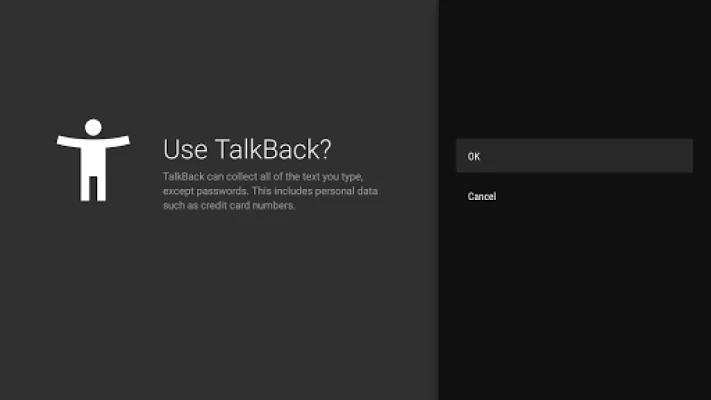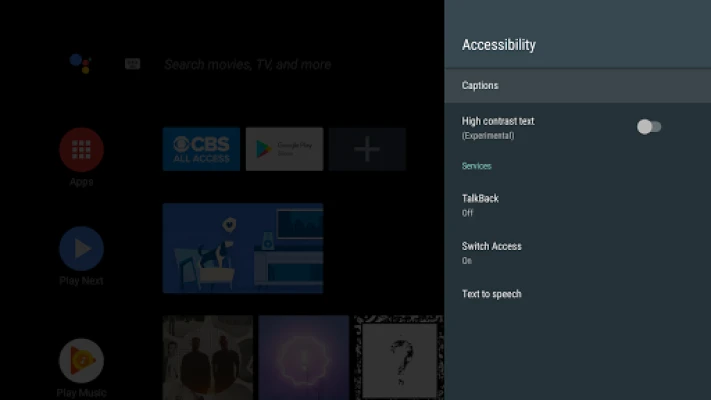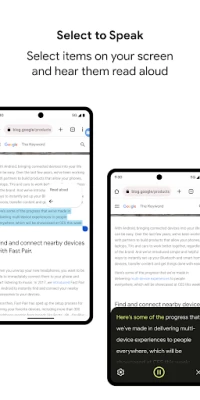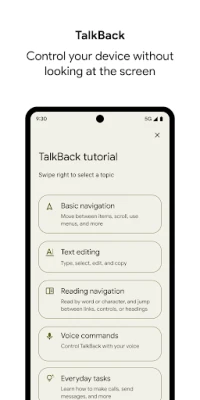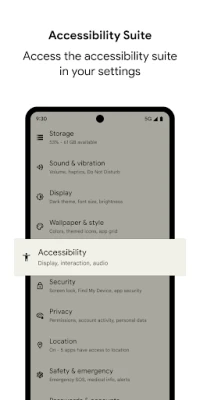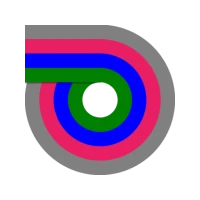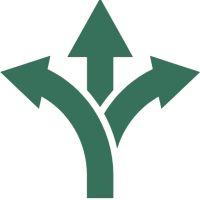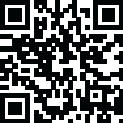
Latest Version
September 04, 2024
Google LLC
Tools
Android
1
Free
com.google.android.marvin.talkback
Report a Problem
More About Android Accessibility Suite
Welcome to the world of accessibility with Android Accessibility Suite! This amazing app is designed to make your phone experience easier and more convenient, especially for those with disabilities. With a variety of features, this app is a must-have for anyone looking to enhance their phone's accessibility. Let's dive in and explore all that this app has to offer!
First up, we have the Accessibility Menu. This large on-screen menu allows you to easily lock your phone, control volume and brightness, take screenshots, and more. No more struggling to find the right buttons or options - everything you need is right at your fingertips with this menu. It's perfect for those with limited mobility or dexterity, making it easier to navigate your phone with ease.
Next, we have Select to Speak. This feature allows you to select items on your screen and have them read aloud to you. Whether it's a text message, email, or webpage, you can simply tap on the item and have it read to you. This is incredibly helpful for those with visual impairments or for anyone who prefers to have things read to them rather than reading them themselves.
But that's not all - Android Accessibility Suite also includes the TalkBack screen reader. This feature provides spoken feedback, allowing you to control your device with gestures and even type with the on-screen braille keyboard. It's a game-changer for those with visual impairments, as it allows them to navigate their phone with ease and independence.
Getting started with Android Accessibility Suite is a breeze. Simply open your device's Settings app, select Accessibility, and then choose from the three options: Accessibility Menu, Select to Speak, or TalkBack. It's that easy! And don't worry about compatibility - this app requires Android 6 or later, and for TalkBack on Wear, you'll need Wear OS 3.0 or later.
Lastly, let's talk about permissions. We understand the importance of privacy, which is why we want to assure you that Android Accessibility Suite only requires the necessary permissions to function properly. This includes observing the phone state to adapt announcements to your call status, as well as observing your actions, retrieving window content, and observing text that you type as an accessibility service. And if you allow notifications, TalkBack can even notify you about updates.
In conclusion, Android Accessibility Suite is a must-have app for anyone looking to enhance their phone's accessibility. With its user-friendly features and compatibility with various devices, it's a game-changer for those with disabilities. So why wait? Download Android Accessibility Suite now and make your phone experience more accessible and convenient than ever before!
Rate the App
User Reviews
Popular Apps










Editor's Choice