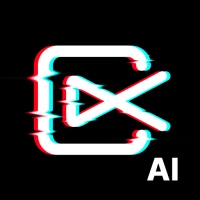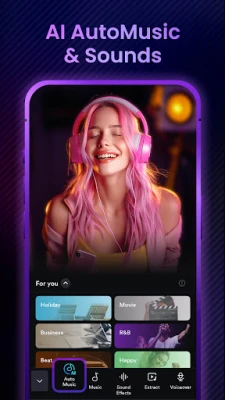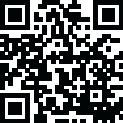
Latest Version
Version
1.75.10
1.75.10
Update
September 07, 2024
September 07, 2024
Developer
Shotcut Video Workshop
Shotcut Video Workshop
Categories
Video
Video
Platforms
Android
Android
Downloads
3
3
License
Free
Free
Package Name
video.editor.videomaker.effects.fx
video.editor.videomaker.effects.fx
Report
Report a Problem
Report a Problem
More About AI Video Editor: ShotCut AI
ShotCut - a pro AI video editor, offers intuitive AI tools and the most trending content to cater to diverse user needs. Whether a seasoned creator or a novice editor, you can use shotcut to craft unique works.
Welcome to ShotCut, the ultimate AI video editing tool that will take your videos to the next level! With our latest AI technology, you can now experience smarter sentence and word segmentation, as well as full support for all major languages. And the best part? You can try it out for free with our new trial for transcribing your videos to text! Let's dive into all the amazing features that ShotCut has to offer.
First up, we have AI Captions. This feature allows you to easily transcribe your videos into text, making it easier for your audience to follow along. And with our advanced AI technology, you can expect precise sentence and word segmentation, ensuring that your captions are accurate and easy to read. Plus, this feature is available in all major languages, so you can reach a wider audience.
Next, we have AI Automusic. Want to add some background music to your videos? Look no further! With ShotCut, you can post your videos and let our AI technology match a music set that perfectly suits your video's style. Say goodbye to spending hours searching for the right music, let ShotCut do the work for you.
But that's not all, we also have Ai Text Generation. Simply upload your video, specify the platform, and our AI will craft powerful titles, hashtags, and descriptions for maximum engagement. This feature is perfect for those who want to save time and effort in creating engaging content for their videos.
Now, let's move on to the basic video editing features. With ShotCut, you can easily reverse or rewind your videos in seconds with our Video Reverser. Want to crop your video to a specific aspect ratio? Our Video Cropper has got you covered. And if you have a longer video that you want to split into smaller clips, our Video Cutter & Splitter is the perfect tool for the job. You can also merge multiple video clips together with our Video Merger & Combiner. And for those who want to convert their videos to HD quality or MP3 audio, our Video Converter is here to help. Plus, with our Video Eraser, you can remove watermarks from your videos without any hassle.
But wait, there's more! With our Pro Video Editing features, you can truly take your videos to the next level. Add music, songs, voice overs, and sound effects to your videos for free with our Add Music to Video feature. Create easy stop motion video animations with just your phone using our Stop Motion feature. Want to slow down your videos and create cool slo-mo effects? Our Slow Motion feature has got you covered. And for those who want to add a blur or mosaic effect to their videos, our Blur Video feature is the perfect tool. You can also create a Picture in Picture effect and overlay videos like a pro with our PIP feature. And with our Video Effects & Filters, you can add transition effects, slow motion effects, bold glamour filters, and more to your videos. We even have reel templates for Instagram and effect house templates for TikTok!
But that's not all, ShotCut can also be used for various purposes such as a free video editor, maker, and creator. You can make movies, vlogs, and slideshows for platforms like TikTok, YouTube, and Instagram. Plus, with our standard 24 fps frame rate, you can edit films and movies like a pro. Want to make a photo video slideshow with music and voice over? Our Slideshow Maker has got you covered. And for those who want to make a video collage, our Free Collage Maker is the perfect tool. You can also make slow and fast motion videos, adjust video velocity, and create reels for Instagram, all with ShotCut.
And don't worry, we've got you covered for all your social media needs. ShotCut is the best editing app for YouTube, TikTok, and Instagram. You can easily create vlogs, music videos, and Instagram posts with our plethora of reel templates. And the best part? You can use ShotCut for whatever purpose you need it for, whether it's a video editor, movie maker, slideshow maker, or anything else!
So what are you waiting for? Download ShotCut now and take your videos to the next level with our advanced AI technology and powerful editing features. And don't forget to stay connected with us on Discord for updates and support. Please note that ShotCut is not affiliated with any social media platforms, so you can use it with peace of mind. Happy editing!
Rate the App
Add Comment & Review
User Reviews
Based on 0 reviews
No reviews added yet.
Comments will not be approved to be posted if they are SPAM, abusive, off-topic, use profanity, contain a personal attack, or promote hate of any kind.
More »










Popular Apps

Solitaire Grand HarvestSupertreat - A Playtika Studio

InstagramInstagram

Blackout Bingo - Win Real CashLive Bingo for Real Cash Prize

Free Fire MAX 5Garena International I

FacebookMeta Platforms, Inc.

Play 21Skillz® Real Money Card Game

Solitaire Cube - Win Real CashClassic Klondike Card Game

Cricket LeagueMiniclip.com

WhatsApp MessengerWhatsApp LLC

5-Hand PokerSkillz® Real Money Card Game
More »










Editor's Choice

Blackout Slots: Skill ReelsReal Cash Prize Fun

Big Buck Hunter: MarksmanHunt Deer & Win Cash Prizes!

Dominoes Gold - Domino GamePlay Dominoes for Real Money

Pool Payday: 8 Ball Pool GamePlay Billiards For Real Cash

Strike! By BowleroBowl for Real Prizes!

5-Hand PokerSkillz® Real Money Card Game

Play 21Skillz® Real Money Card Game

21 Blitz - Blackjack for CashWin Real Money with Real Skill

Blackout Bingo - Win Real CashLive Bingo for Real Cash Prize

Solitaire Cube - Win Real CashClassic Klondike Card Game