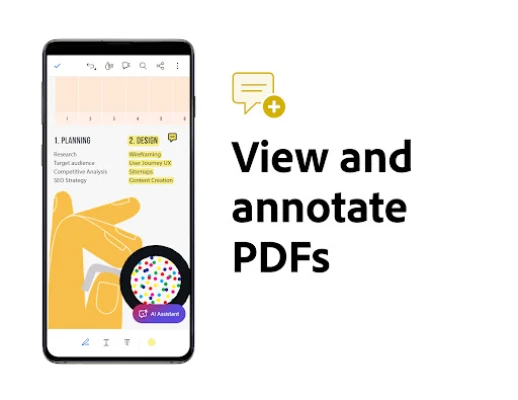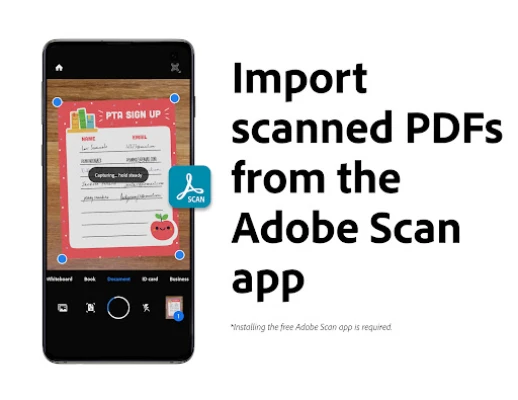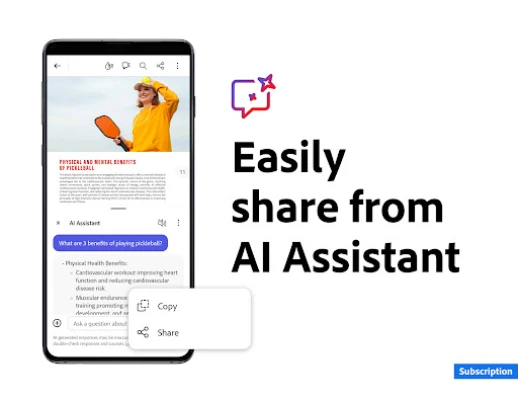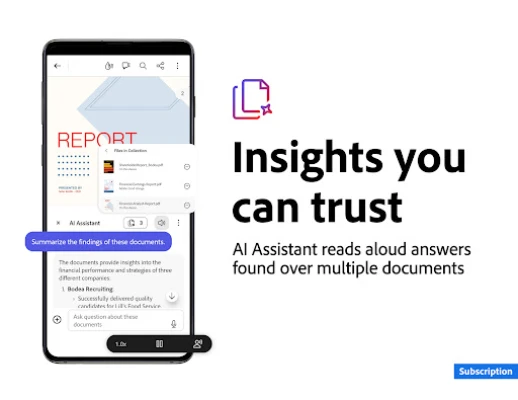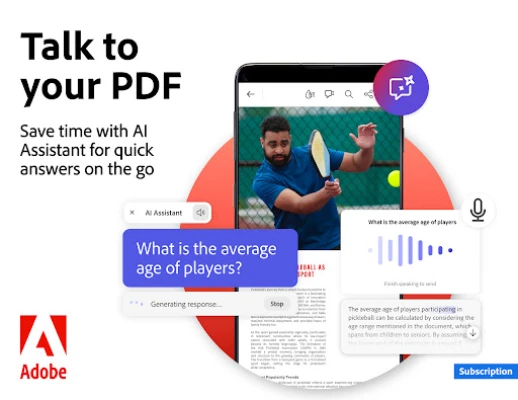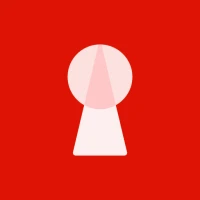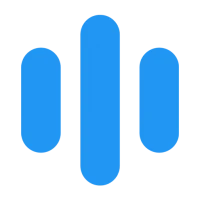Latest Version
Version
24.8.0.34703
24.8.0.34703
Update
August 30, 2024
August 30, 2024
Developer
Adobe
Adobe
Categories
Productivity
Productivity
Platforms
Android
Android
Downloads
0
0
License
Free
Free
Package Name
com.adobe.reader
com.adobe.reader
Report
Report a Problem
Report a Problem
More About Adobe Acrobat Reader: Edit PDF
MAJOR NEW UPDATE
Hello everyone, today I am excited to share with you the latest update for the Adobe Acrobat AI Assistant. This app is designed to save you time and make your life easier. With its advanced AI technology, you can quickly find answers and analyze information across multiple documents. Let's dive into the details and see what this app has to offer.
First and foremost, the AI Assistant feature allows you to interact with the app using voice or text prompts through its chatbot. This makes it incredibly convenient and hands-free to use. You can also generate summaries and content for emails, text, study notes, and more. And the best part? You can search across multiple document types to locate key information and find the answers you need. No more wasting time scrolling through endless pages.
Sharing the responses you get from your AI Assistant is also made easy. You can easily share them with others, making collaboration and teamwork a breeze. However, please note that the AI Assistant is a paid feature, but it is currently available for free for a limited time.
Now, let's talk about the main features of the Adobe Acrobat app. With over 635 million installs, it is the most trusted PDF reader and editor in the world. You can view, share, annotate, add comments, and even sign documents all in one app. Plus, you can store your files online and access them from anywhere.
If you want to try out all the features of Acrobat Reader, you can get a 7-day free trial. But let's take a look at some of the premium features that come with a subscription.
With the PDF editor, you can edit text and images directly in your PDF on mobile devices. Say goodbye to typos and easily add or delete paragraphs. You can also merge and organize multiple files into one PDF with the PDF converter. And if you need to convert your PDFs to other file types, such as Microsoft files or images, you can do so with ease.
Security is also a top priority with this app. You can compress PDF files for easy saving and sharing, as well as password protect your documents. And for those who need to fill and sign forms, the features from Adobe Fill & Sign are now available for free on Acrobat Reader.
But that's not all, the app also has a Liquid Mode for optimal PDF viewing. This feature allows you to quickly navigate, adjust font size or spacing, and have the PDFs readjust to fit your screen. You can also use the search function to instantly find text in your documents.
Collaboration is made easy with the ability to share files for commenting or viewing. You can also collect and respond to comments from multiple people in one file, and even receive notifications for shared files. And if you need to invite non-collaborators to the review, you can do so using the @mention tag.
Annotating PDFs is also a breeze with personalized sticky notes, comments, and the ability to write and draw directly on the document. You can also share files with others and collect comments in one place. And for easy file management, you can link online storage accounts like Microsoft OneDrive, Dropbox, or Google Drive, and star important documents for quick access.
For those who use Google Drive, you can also connect it to the PDF reader and view, share, and star files. With a subscription, you can even create, edit, compress, and export Google Drive files. And if you use the free Adobe Scan app to create scanned PDFs, you can easily access them in Acrobat Reader to fill, sign, comment, and share.
Please note that the Acrobat Reader mobile app is designed to work with customers who have Enterprise Mobility Management (EMM) enabled. And for those who are interested, there is an AI Assistant add-on plan available for Acrobat Individual customers. However, this feature is not currently available on Android tablets.
Lastly, I would like to remind you to check the terms and conditions before using this app. Your use of the application is governed by the Adobe General Terms of Use and Privacy Policy. And rest assured, your personal information will not be sold or shared.
Thank you for reading my review of the Adobe Acrobat AI Assistant. I highly recommend giving it a try and see how it can improve your productivity and efficiency. Don't forget to leave a review and let us know what you think. Have a great day!"
First and foremost, the AI Assistant feature allows you to interact with the app using voice or text prompts through its chatbot. This makes it incredibly convenient and hands-free to use. You can also generate summaries and content for emails, text, study notes, and more. And the best part? You can search across multiple document types to locate key information and find the answers you need. No more wasting time scrolling through endless pages.
Sharing the responses you get from your AI Assistant is also made easy. You can easily share them with others, making collaboration and teamwork a breeze. However, please note that the AI Assistant is a paid feature, but it is currently available for free for a limited time.
Now, let's talk about the main features of the Adobe Acrobat app. With over 635 million installs, it is the most trusted PDF reader and editor in the world. You can view, share, annotate, add comments, and even sign documents all in one app. Plus, you can store your files online and access them from anywhere.
If you want to try out all the features of Acrobat Reader, you can get a 7-day free trial. But let's take a look at some of the premium features that come with a subscription.
With the PDF editor, you can edit text and images directly in your PDF on mobile devices. Say goodbye to typos and easily add or delete paragraphs. You can also merge and organize multiple files into one PDF with the PDF converter. And if you need to convert your PDFs to other file types, such as Microsoft files or images, you can do so with ease.
Security is also a top priority with this app. You can compress PDF files for easy saving and sharing, as well as password protect your documents. And for those who need to fill and sign forms, the features from Adobe Fill & Sign are now available for free on Acrobat Reader.
But that's not all, the app also has a Liquid Mode for optimal PDF viewing. This feature allows you to quickly navigate, adjust font size or spacing, and have the PDFs readjust to fit your screen. You can also use the search function to instantly find text in your documents.
Collaboration is made easy with the ability to share files for commenting or viewing. You can also collect and respond to comments from multiple people in one file, and even receive notifications for shared files. And if you need to invite non-collaborators to the review, you can do so using the @mention tag.
Annotating PDFs is also a breeze with personalized sticky notes, comments, and the ability to write and draw directly on the document. You can also share files with others and collect comments in one place. And for easy file management, you can link online storage accounts like Microsoft OneDrive, Dropbox, or Google Drive, and star important documents for quick access.
For those who use Google Drive, you can also connect it to the PDF reader and view, share, and star files. With a subscription, you can even create, edit, compress, and export Google Drive files. And if you use the free Adobe Scan app to create scanned PDFs, you can easily access them in Acrobat Reader to fill, sign, comment, and share.
Please note that the Acrobat Reader mobile app is designed to work with customers who have Enterprise Mobility Management (EMM) enabled. And for those who are interested, there is an AI Assistant add-on plan available for Acrobat Individual customers. However, this feature is not currently available on Android tablets.
Lastly, I would like to remind you to check the terms and conditions before using this app. Your use of the application is governed by the Adobe General Terms of Use and Privacy Policy. And rest assured, your personal information will not be sold or shared.
Thank you for reading my review of the Adobe Acrobat AI Assistant. I highly recommend giving it a try and see how it can improve your productivity and efficiency. Don't forget to leave a review and let us know what you think. Have a great day!"
Rate the App
Add Comment & Review
User Reviews
Based on 0 reviews
No reviews added yet.
Comments will not be approved to be posted if they are SPAM, abusive, off-topic, use profanity, contain a personal attack, or promote hate of any kind.
More »










Popular Apps

Solitaire Grand HarvestSupertreat - A Playtika Studio

InstagramInstagram

Blackout Bingo - Win Real CashLive Bingo for Real Cash Prize

Free Fire MAX 5Garena International I

FacebookMeta Platforms, Inc.

Play 21Skillz® Real Money Card Game

Solitaire Cube - Win Real CashClassic Klondike Card Game

Cricket LeagueMiniclip.com

WhatsApp MessengerWhatsApp LLC

5-Hand PokerSkillz® Real Money Card Game
More »










Editor's Choice

Blackout Slots: Skill ReelsReal Cash Prize Fun

Big Buck Hunter: MarksmanHunt Deer & Win Cash Prizes!

Dominoes Gold - Domino GamePlay Dominoes for Real Money

Pool Payday: 8 Ball Pool GamePlay Billiards For Real Cash

Strike! By BowleroBowl for Real Prizes!

5-Hand PokerSkillz® Real Money Card Game

Play 21Skillz® Real Money Card Game

21 Blitz - Blackjack for CashWin Real Money with Real Skill

Blackout Bingo - Win Real CashLive Bingo for Real Cash Prize

Solitaire Cube - Win Real CashClassic Klondike Card Game