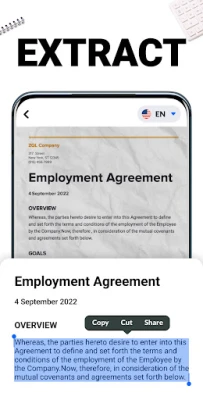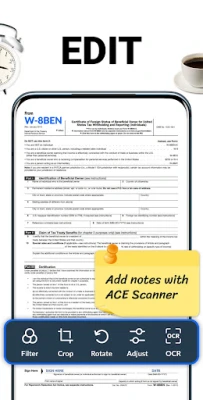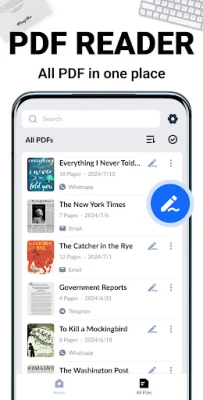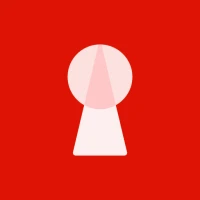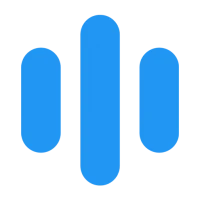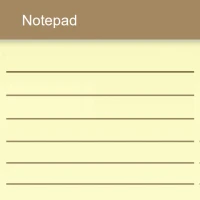Latest Version
1.2.9.65
September 07, 2024
QR Code Scanner.
Productivity
Android
36
Free
pdfscanner.scan.pdf.scanner.free
Report a Problem
More About ACE Scanner - PDF Scanner App
Welcome to the world of ACE Scanner - a simple and efficient document scanning app that will revolutionize the way you handle your documents. With just a few taps, you can easily scan, import, and convert all kinds of documents and images into PDF or JPG format, and share them with just one click. Let's dive into the amazing features of this app and see why it's a must-have for everyone!
First and foremost, ACE Scanner offers lightning-fast scanning capabilities. Using your mobile device's camera, you can quickly scan any type of document - receipts, notes, invoices, photos, business cards, certificates, and more. And with just one tap, you can convert them into PDFs and print them out using Cloud Print with Doc Scanner. It's that simple!
But that's not all - ACE Scanner also comes with a powerful PDF reader and manager. It automatically scans and displays all your PDF files in a clear list, making it easy for you to open and read them. You can also manage your PDFs by copying, renaming, sorting, and searching for them using different categories. Plus, you can choose from various filters to enhance your scanning results, such as Docs, Image, Enhance, Black & White, and more.
Sharing your scanned files has never been easier with ACE Scanner. You can easily share them in PDF or JPEG format with your friends via email, messaging apps, or social media. And if you need to edit your documents, this app has got you covered. You can add, edit, or delete pages individually, adjust the document layout, and choose from multiple PDF page sizes to meet your needs.
But that's not all - ACE Scanner also offers some advanced features that make it stand out from other scanning apps. You can add electronic signatures to your scanned documents, create custom security watermarks to protect your files, and use OCR technology to accurately recognize text on images or papers. Plus, the upcoming versions will include even more exciting features, such as annotations, password-protected documents, and file backup and sync.
So what are you waiting for? Download ACE Scanner now and say goodbye to bulky file cabinets and hello to a more productive life. Use it to scan business cards, receipts, invoices, PPTs, notes, IDs, passports, and more. And for users of Android 11 and above, please note that the app requires All Files Access permission to access, manage, and edit all PDF files on your device. So go ahead and give ACE Scanner a try - you won't be disappointed!
Rate the App
User Reviews
Popular Apps










Editor's Choice